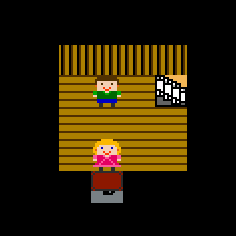There are 10 Huge Pencils you can find in the game, you need to collect all of them in order to finish the game. If you turn on Show Coordinates in the settings menu, it will be easier to use this walkthrough. Some characters wander around, so they will be somewhere near the coordinates mentioned.
- (3,3) second floor of Mimi’s house.
- (54,30) in the forest.
- (1,1) inside Yu’s house.
- Somewhere near (37,52), talk to Aaron and use the coin to buy a soda in the Boulder builders inc. building (51,40).
- (44,44) talk to heather, she will teleport to (27,36), then to (54,35) and (53,60) before she will give you a Huge Pencil.
- Somewhere near (31,45), talk to Clara and trade the Sun Screen for a Huge Pencil. You can get the Sun Screen by solving the puzzle in the cave and then accessing the roof, it will be up there somewhere.
- (35,65) on the island, you can only get there by boat if you have a Green Key. If you already traded it with Freddy you need to get the Yellow Key(45,33) and talk to the Locksmith near (37,38).
- Somewhere near (15,47), trade a Green Key with Freddy.
- Talk to Hannah in her house (35,16), then to the rock at (29,26). Go back to the house and talk to Hannah again.
- Get the bag at (29,24) and return it to Roxy (Boulder builders inc. (51,40)).
How to solve the Sokoban puzzle:

When you got all the Huge Pencils, go to Mimi at (16,42) and talk to her. You will then enter Richard’s house. Talk to Richard (2,1) to finish the game.